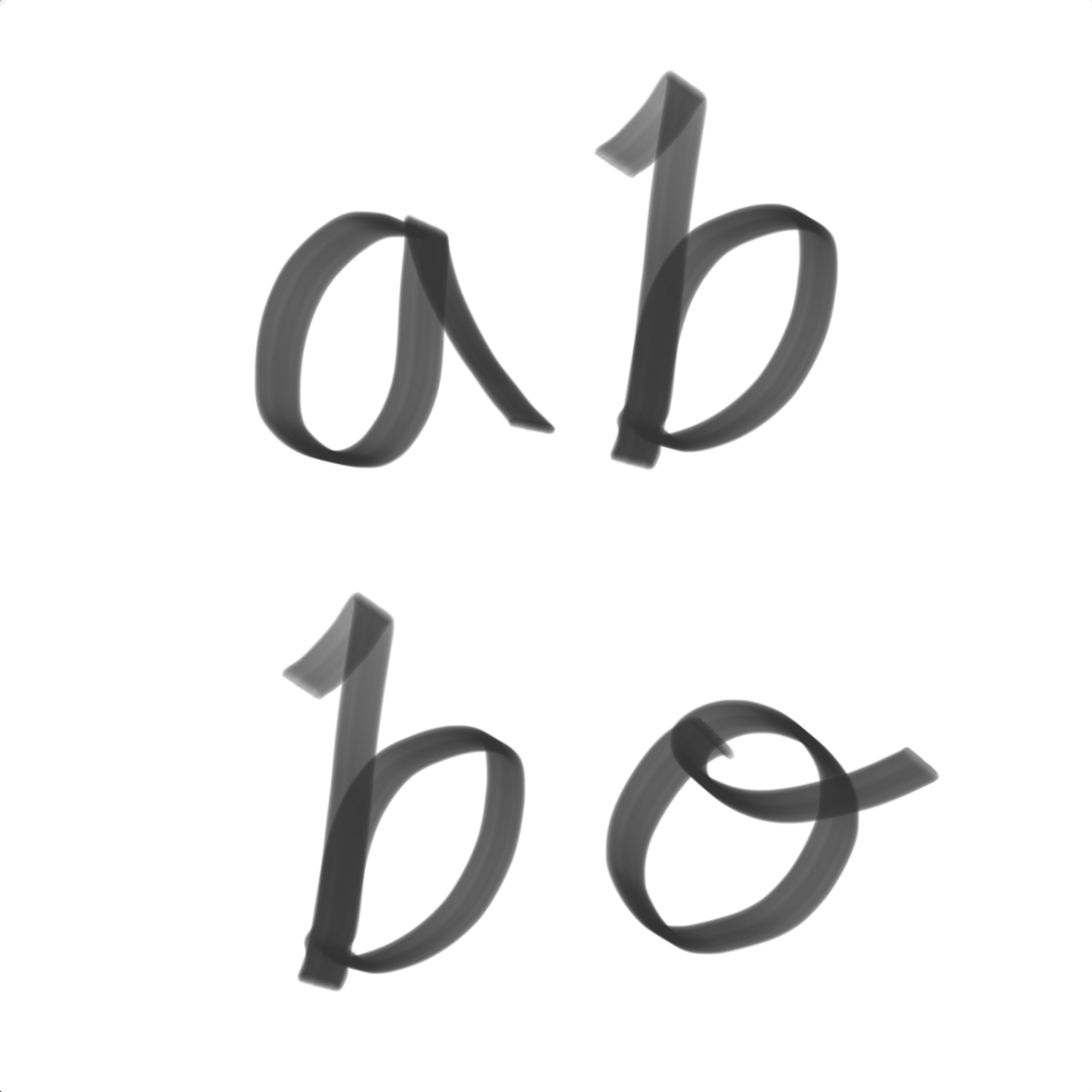티스토리 뷰

백엔드와 프론트엔드가 보통 나누어져 있는 서버가 있습니다. 저같은 경우 localhost에서 두 가지의 서버를 모두 개발하고 있기 때문에 다른 포트로 연결된 이상 사실상 다른 도메인으로 인식하곤 합니다. 그렇기 때문에 CORS 세팅을 통해 서버에서도 모든 클라이언트에 접속이 가능하도록 설정을 하게 하였지만, 브라우저 간 쿠키전송은 되지 않으므로 난감한 경우가 있습니다.
이러한 경우 Request / Response Header 를 설정해주어야 합니다. 먼저 프론트에서 axios 요청을 사용한다고 가정하여 전송을 해봅니다. axios 설치는 아래와 같이 해주시면 됩니다.
$ npm i axios그리고 소스에서는 아래와 같이 사용합니다.
const axios = require('axios')
axios.post('http://localhost:8000/api/addr', [data], { withCredentials: true })위에서의 withCredentials에 대한 설정은 MDN 공식 문서에도 올라와 있습니다.
https://developer.mozilla.org/en-US/docs/Web/API/XMLHttpRequest/withCredentials
XMLHttpRequest.withCredentials - Web APIs | MDN
The XMLHttpRequest.withCredentials property is a Boolean that indicates whether or not cross-site Access-Control requests should be made using credentials such as cookies, authorization headers or TLS client certificates. Setting withCredentials has no eff
developer.mozilla.org
단, 위에서도 언급하였다시피 localhost 간에는 통신이 되지 않을 수 있으므로, WebPack dev server 등으로 Proxy Server를 띄워두어야하며, 로그인 시에는 쿠키 생성 / 로그아웃 시에는 쿠키가 삭제되도록 클라이언트 소스에서도 작업이 이루어져야 합니다.
const app = require('express')
const session = require('express-session')
const bodyParser = require('body-parser')
const FileStore = require('session-file-store')(session)
app.use(bodyParser.urlencoded({ extended: false }))
app.use(session({
secret: 'appName',
resave: false,
saveUninitialized: true,
store: new FileStore()
}))
// 로그인
app.post('http://localhost:8000/auth/login',
{ email: this.state.id, password: this.state.password },
{ withCredentials: true, })
.then((req, res) => {
if(req.session.logined) {
res.render('logout', { id : email })
} else {
res.render('login success')
}
console.log(res);
})
.catch(error => {
console.error(error)
document.location.href = "/login"
})
// 로그아웃
app.post('http://localhost:8000/auth/logout', (req, res) => {
req.session.destory()
res.redirect('/')
})'Server' 카테고리의 다른 글
| Redis와 Express Session 함께 사용하기 (0) | 2021.06.15 |
|---|---|
| Node js Redis 자료구조 (0) | 2021.06.15 |
| Node에 Redis 연결하기 (0) | 2021.06.15 |
| Express Router 를 사용해서 파일 다운로드 만들기 (0) | 2021.06.14 |
| Express cors 사용하기 (0) | 2021.06.14 |
| Express 3 에서 4로 업그레이드 하기 (0) | 2021.06.14 |