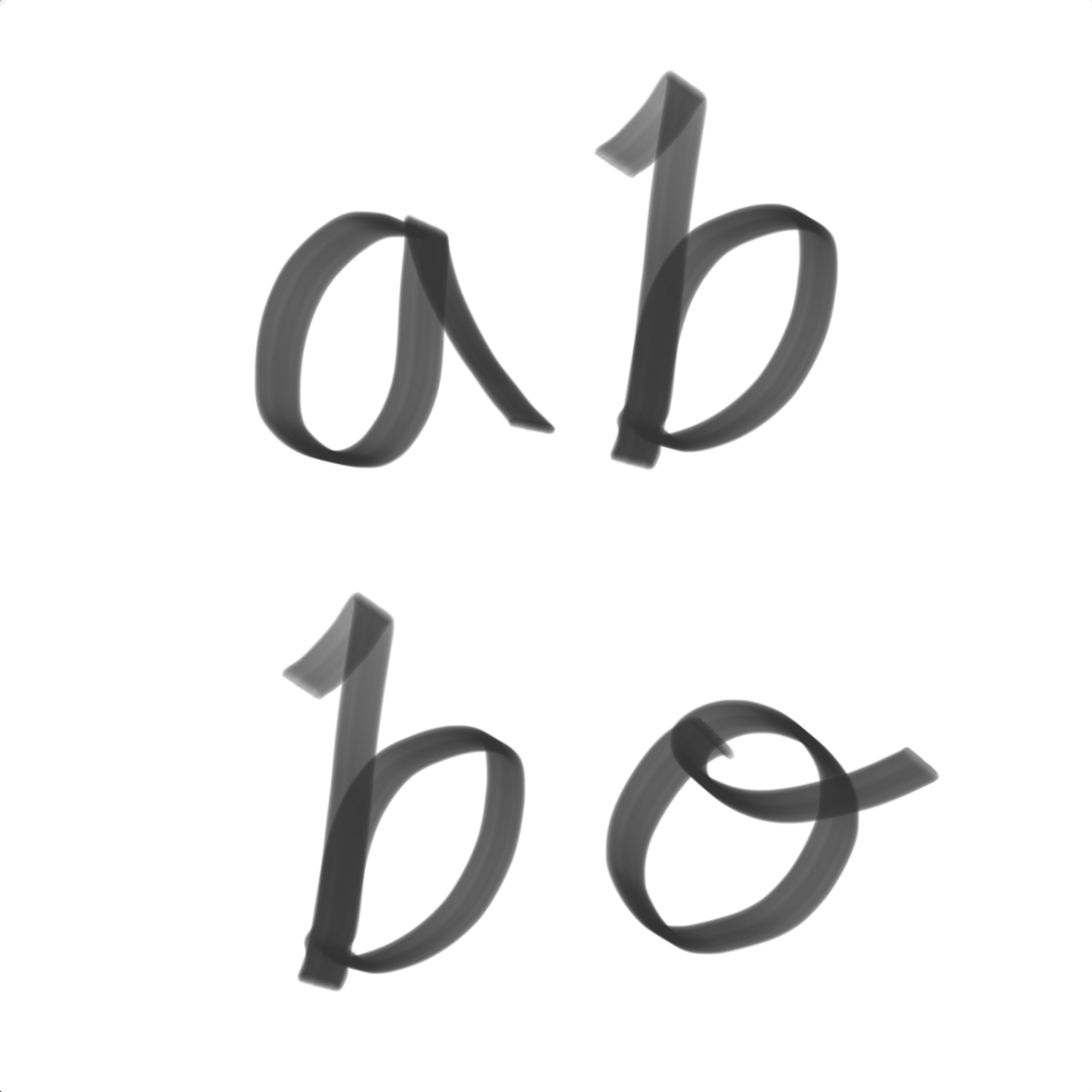티스토리 뷰
반응형

SSH Key를 생성하는 방법과 설정하는 내용입니다.
환경
- Ubuntu OS 20.04
1. SSH Key 생성
$ cd ~/.ssh
$ pwd
/home/deploy/.ssh
$ ssh-keygen -t rsa
Generating public/private rsa key pair.
Enter file in which to save the key (/home/deploy/.ssh/id_rsa):
Enter passphrase (empty for no passphrase):
Enter same passphrase again:
Your identification has been saved in /home/deploy/.ssh/id_rsa.
Your public key has been saved in /home/deploy/.ssh/id_rsa.pub.
...
# 생성된 key 확인
$ ls
authorized_keys id_rsa id_rsa.pub2. Target Server Key 등록하기
$ vim ~/.ssh/authorized_keys3. Jenkins SSH Key 등록하기
Jenkins 관리 -> 시스템 설정 -> Publish over SSH 화면에 들어갑니다. 맨 아래에 있네요.
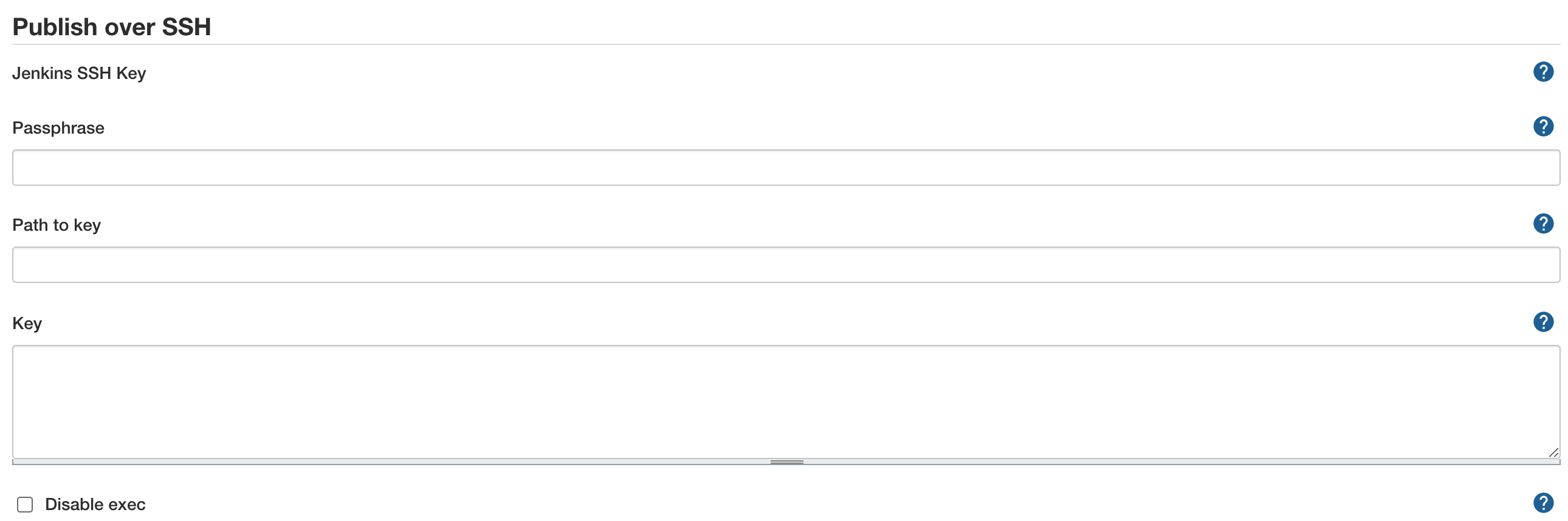
여기서 Passphrase 에는 1. 에서 입력한 passphrase를 입력하고 Key의 내용에는 id_rsa 파일의 내용을 복사합니다. 이후 SSH 서버 설정에 정보를 입력하고 Test Configuration 을 합니다.

반응형
'Server' 카테고리의 다른 글
| Linux Vim 전체 지우기 (0) | 2021.08.20 |
|---|---|
| Maven Home Path 적용하기 (0) | 2021.08.19 |
| Jenkins 에서 원격 서버 프로세스 재기동시키기 (0) | 2021.08.19 |
| Ubuntu 20.04 Jenkins 설정하기 (0) | 2021.08.18 |
| Ubuntu 20.04 Jenkins 설치하기 (0) | 2021.08.18 |
| Ubuntu 20.04 Redis 설치하고 구성하기 (0) | 2021.08.18 |
댓글
공지사항