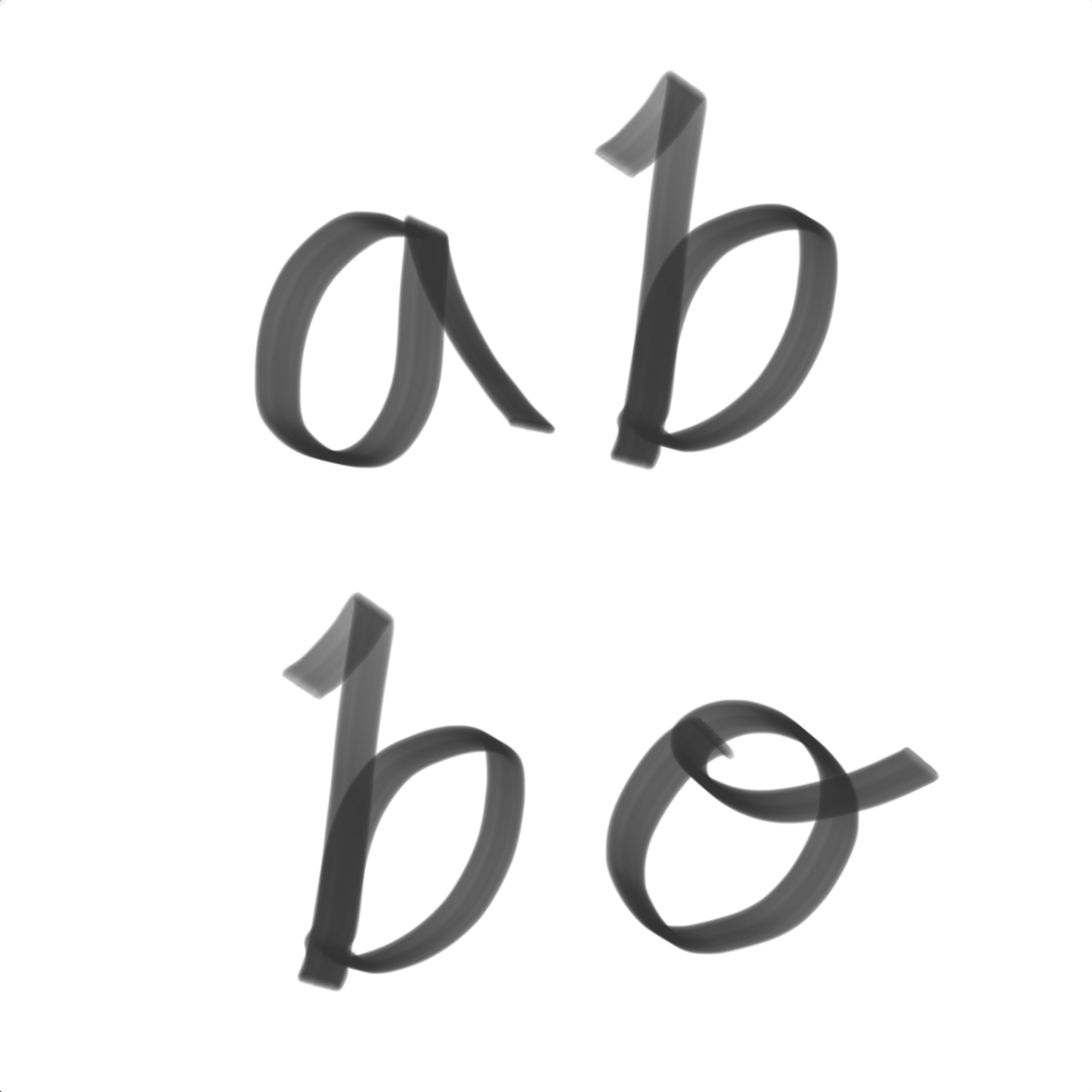티스토리 뷰
반응형
1. Autojump

autojump 는 fs를 빠르게 탐색하는 플러그인으로 brew를 활용하여 설치합니다.
$ brew install autojump
설치 후 .zshrc plugins에 autojump를 추가합니다.
71 plugins=(git autojump)
사용법
> foo를 포함하는 디렉토리 점프
$ j foo> 현재 디렉토리의 자식 디렉토리로 점프
$ jc bar> Jump하지 않고 해당 디렉토리를 File Manager로 실행 (Mac finder, windows explorer...)
$ jo foo
$ jco bar
2. Auto Suggestions

자동 제안은 터미널 입력 시 history 기반 단어를 추천해줍니다.
이 역시 brew 를 활용하여 설치가 가능합니다.
$ brew install zsh-autosuggestions
설치 후 zsh-autosuggestions.zsh 를 .zshrc의 마지막에 추가해야 합니다.
$ echo "source /usr/local/share/zsh-autosuggestions/zsh-autosuggestions.zsh" >> ~/.zshrc사용법
> 전체 제안 Command 적용 : End
> 단어 단위로 제안 : option + ->
아래와 같이 적용된 걸 확인할 수 있습니다.

3. Syntax Highlighting

zsh 내에서 해당 명령어가 실행가능한 것인지 에러인지 체크가 가능한 플러그인입니다.
$ brew install zsh-syntax-highlighting
다음으로 plugin manager 방식으로 git 명령어를 활용하여 plugins 디렉토리에 다운받는 명령어입니다.
$ git clone https://github.com/zsh-users/zsh-syntax-highlighting.git ${ZSH_CUSTOM:-~/.oh-my-zsh/custom}/plugins/zsh-syntax-highlighting

여기도 마찬가지로 .zshrc의 마지막에 zsh-syntax-highlighting.zsh 를 추가합니다.
$ echo "source ~/.oh-my-zsh/custom/plugins/zsh-syntax-highlighting/zsh-syntax-highlighting.zsh" >> ${HOME}/.zshrc
새 Tab을 열고 색상이 변경되면 적용이 완료된 것입니다.

반응형
'Apple' 카테고리의 다른 글
| 개발자가 직접 써본 M1 맥북 3주 사용 후기 (10) | 2021.05.25 |
|---|---|
| 프로세스의 생존 여부 체크와 종료 (0) | 2021.04.16 |
| nohup 과 백그라운드(&) 사용법 (0) | 2021.04.16 |
| Terminal 작동 시 zsh 계정 충돌 문제 (0) | 2021.03.23 |
| zsh 설치 후 .bash_profile 적용 (0) | 2021.03.23 |
| HomeBrew 활용하여 자바 설치하기 (0) | 2021.02.08 |
댓글
공지사항