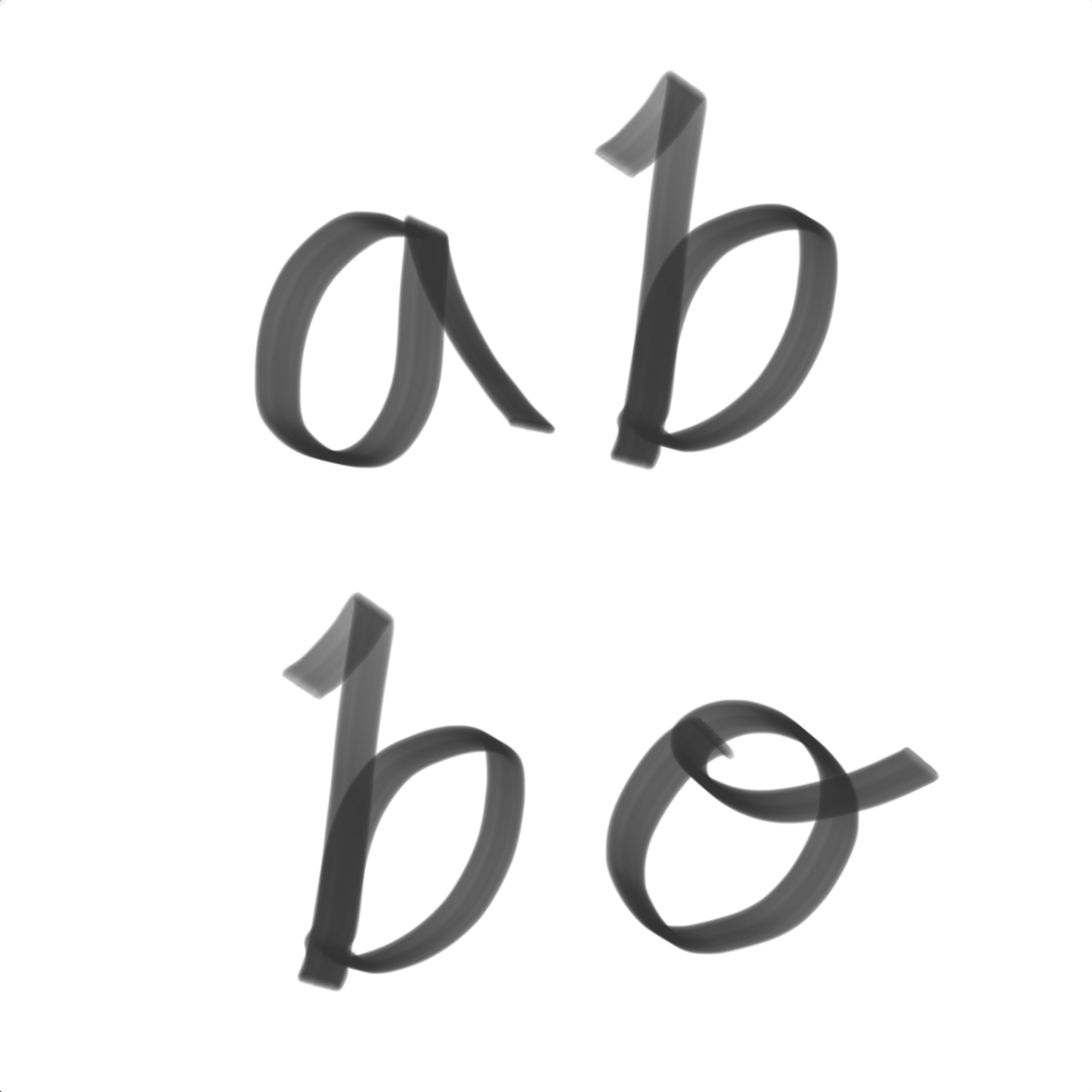티스토리 뷰
반응형

최근에 디즈니플러스를 구독하면서 밖에서도 여러 컨텐츠를 보면서 활동하고 있는데요, 자막이 커서 흐름이 깨지는 경우가 종종 있어서 제가 찾아보고 올리게 되었어요 ㅎㅎ
MacOS
아이폰보다 맥OS가 좀 더 복잡하지만 크롬브라우저를 쓰시는 분들은 기본 폰트로 출력되기 때문에 여기서는 Safari를 사용하시는 분들을 기준으로 적어보았습니다.
1. 아래 코드로 CSS 파일을 생성 또는 파일 다운로드
// 서체를 대치하는 코드
@font-face {
font-family: AppleGothic;
src:
local("Apple SD Gothic Neo"),
local("Nanum Gothic");
}
@font-face {
font-family: AppleMyungjo;
src:
local("Apple SD Gothic Neo"),
local("Nanum Gothic");
}
@font-face {
font-family: "돋움";
src:
local("Apple SD Gothic Neo"),
local("Nanum Gothic");
}
@font-face {
font-family: "돋움체";
src:
local("Apple SD Gothic Neo"),
local("Nanum Gothic");
}
@font-face {
font-family: DotumChe;
src:
local("Apple SD Gothic Neo"),
local("Nanum Gothic");
}
@font-face {
font-family: dotum;
src:
local("Apple SD Gothic Neo"),
local("Nanum Gothic");
}
@font-face {
font-family: "돋움";
src:
local("Apple SD Gothic Neo"),
local("Nanum Gothic");
}
@font-face {
font-family: "굴림";
src:
local("Apple SD Gothic Neo"),
local("Nanum Gothic");
}
@font-face {
font-family: "굴림체";
src:
local("Apple SD Gothic Neo"),
local("Nanum Gothic");
}
@font-face {
font-family: GulimChe;
src:
local("Apple SD Gothic Neo"),
local("Nanum Gothic");
}
@font-face {
font-family: "바탕";
src:
local("Apple SD Gothic Neo"),
local("Nanum Gothic");
}
@font-face {
font-family: "바탕체";
src:
local("Apple SD Gothic Neo"),
local("Nanum Gothic");
}
@font-face {
font-family: Batang;
src:
local("Apple SD Gothic Neo"),
local("Nanum Gothic");
}
@font-face {
font-family: BatangChe;
src:
local("Apple SD Gothic Neo"),
local("Nanum Gothic");
}
@font-face {
font-family: "궁서";
src:
local("Apple SD Gothic Neo"),
local("Nanum Gothic");
}
@font-face {
font-family: "궁서체";
src:
local("Apple SD Gothic Neo"),
local("Nanum Gothic");
}
@font-face {
font-family: Gungsuh;
src:
local("Apple SD Gothic Neo"),
local("Nanum Gothic");
}
@font-face {
font-family: MalgunGothic;
src:
local("Apple SD Gothic Neo"),
local("Nanum Gothic");
}
@font-face {
font-family: "Malgun Gothic";
src:
local("Apple SD Gothic Neo"),
local("Nanum Gothic");
}
@font-face {
font-family: "맑은 고딕";
src:
local("Apple SD Gothic Neo"),
local("Nanum Gothic");
}
@font-face {
font-family: KoPubDotumMedium;
src:
local("Apple SD Gothic Neo"),
local("Nanum Gothic");
}
@font-face {
font-family: KoPubDotum;
src:
local("Apple SD Gothic Neo"),
local("Nanum Gothic");
}
@font-face {
font-family: "Nanum Gothic";
src:
local("Apple SD Gothic Neo"),
local("Nanum Gothic");
}
@font-face {
font-family: "나눔고딕";
src:
local("Apple SD Gothic Neo"),
local("Nanum Gothic");
}
@font-face {
font-family: "NanumGothic";
src:
local("Apple SD Gothic Neo"),
local("Nanum Gothic");
}
@font-face {
font-family: "NanumMyeongjo";
src:
local("Apple SD Gothic Neo"),
local("Nanum Gothic");
}
@font-face {
font-family: "나눔명조";
src:
local("Apple SD Gothic Neo"),
local("Nanum Gothic");
}2. 위에서 만들어진 CSS 파일을 저장
3. Safari - 환경설정 - 고급 에 들어가 '스타일 시트' 부분에 2.에서 저장했던 css 파일 로드
사파리에서 킨 전체 탭에 기본 폰트로 적용시키는 방법이므로
퍼블리싱이나 다른 화면에 영향이 있을 수 있으므로 주의하세요!

4. 디즈니플러스 영상을 킨 후 우측 상단의 자막 아이콘 클릭
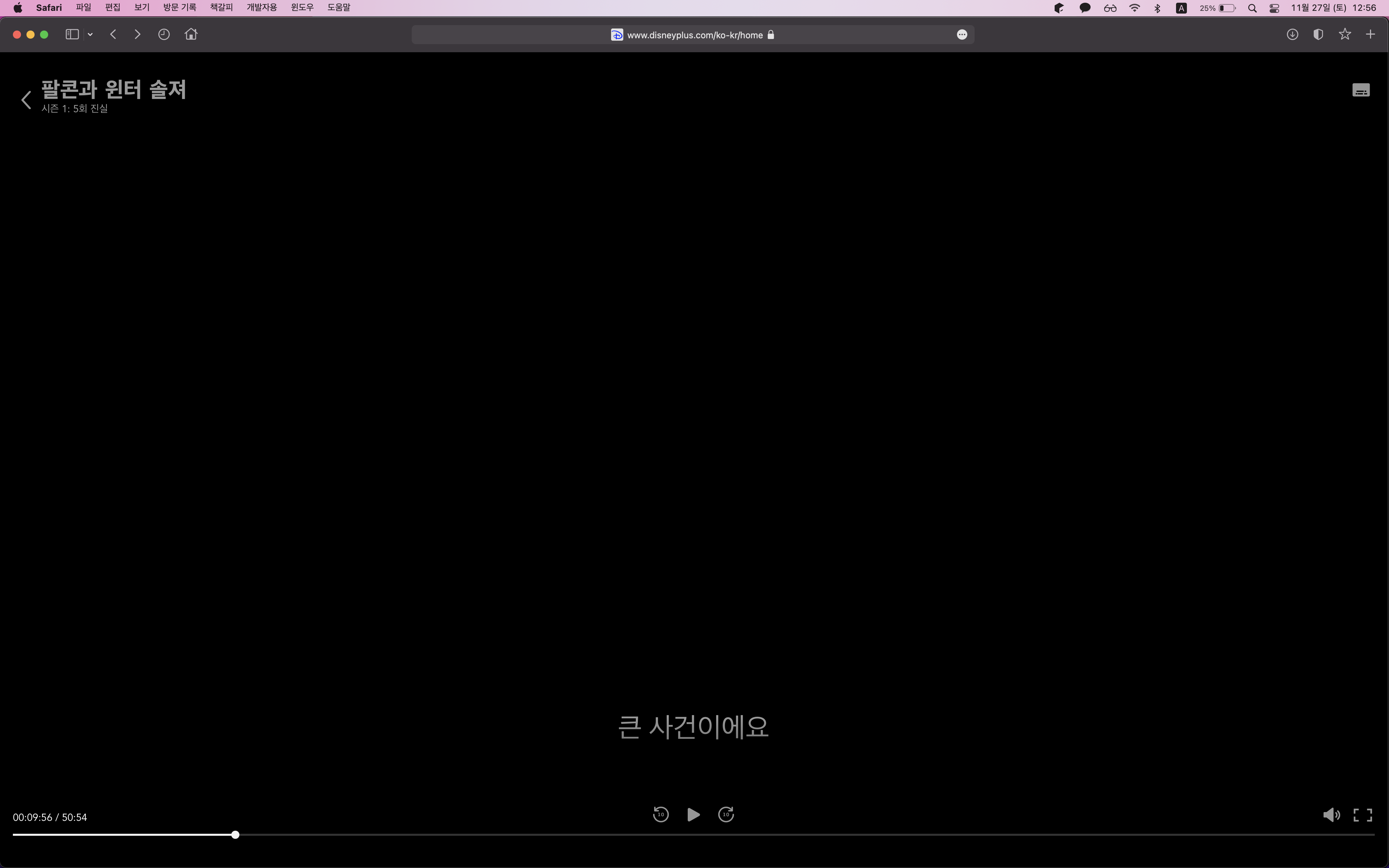
5. 톱니바퀴 모양에 들어가 폰트의 크기와 배경 등 각종 자막 설정
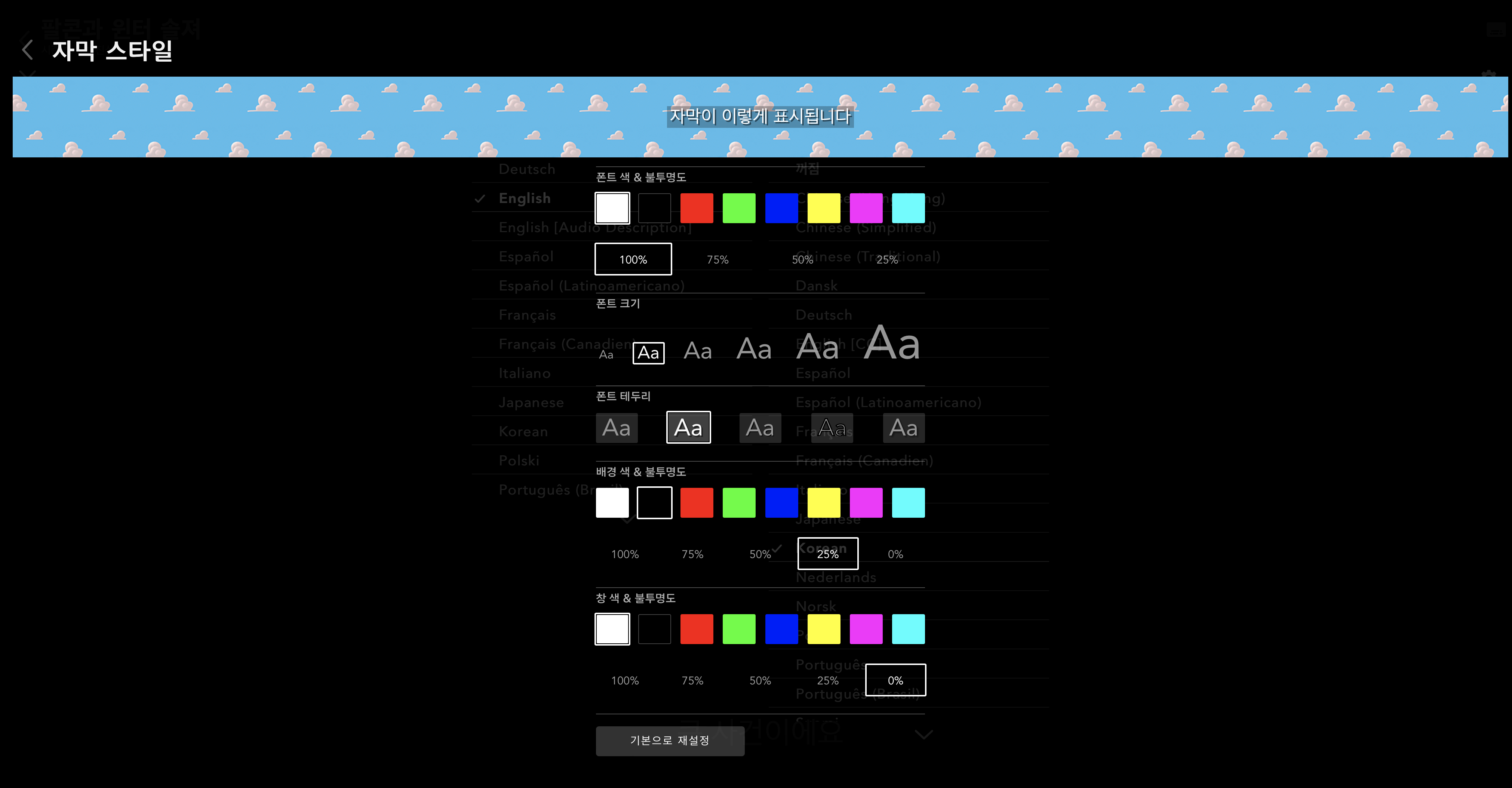
이렇게 적용하시면 Safari 에서도 영상을 깔끔한 자막과 함께 감상하실 수 있습니다!

iPhone
현재 사용하는 기기의 OS 는 iOS 15.1.1 이고, 아이폰의 자막 설정 방법에 대해 알려드리려고 합니다.
1. 설정 - 손쉬운 사용 이동

2. 손쉬운 사용 - 자막 및 청각 장애인용 자막

3. 스타일 선택 - 새로운 스타일 생성...


4. 설명에 어느 앱에서 설정할지 적어주셔도 되고, 그렇지 않으면 그냥 안적어주셔도 됩니다. 그리고 서체/크기/색상/불투명도 등은 원하시는대로 설정해주시면 되요.

5. 이후 디즈니플러스 등 다른 앱을 켜서 영상을 보시면 자막이 변경되어서 나옵니다 :)
반응형
'Apple' 카테고리의 다른 글
| MacOS Amphetamin 사용하지 않고 시스템이 잠들지 않게 하는 방법 (0) | 2022.04.27 |
|---|---|
| 잠자기 모드에서 방전되는 문제 해결하기 (1) | 2022.01.23 |
| 애플 글래스 출시 예정에 대한 전망 (2) | 2021.11.29 |
| 맥북 마우스나 트랙패드 연결 시 내장 트랙패드 비활성화하기 (8) | 2021.11.26 |
| macOS 나의 IP 주소 확인하기 (6) | 2021.11.24 |
| M1 Pro 맥북이 나온 시점에 인텔 맥북은 구매 대상일까요? (8) | 2021.11.14 |
댓글
공지사항